MindManager 2019 voor Windows nu beschikbaar

Zoals genoemd in de MindManager blog, is er een nieuwe MindManager versie beschikbaar; MindManager 2019!
Nieuwe functionaliteiten bevatten onder meer:
- Automatiseer processien die je resultaten leveren met SmartRules™
Met conditional formatting kon je al meer uit je mindmaps halen. Nu is het volgende hoofdstuk hier. SmartRules ™ is uitgebreider en gaat verder dan conditionele opmaak, waardoor je automatisch wijzigingen door kan voeren voeren, niet alleen in het uiterlijk van de onderwerpen, maar ook in de data van je mindmap. - Creëer duidelijkheid en samenhang rond complexe informatie met ‘Objects’ en ‘Smart Shapes’
Groepeer onderwerpen of delen van processen in vormen om deze onderscheiden, of combineer ‘Smart Shapes’ om nieuwe templates en diagrammen te makan om je unieke doelen te behalen. - Beheer projecten beter door de processen te bekijken in de ‘Tag View’
‘Tag view’ geeft je een duidelijk beeld van de algehele voortgang van een project naar voltooiing en waar elke afzonderlijke taak zich in het proces bevindt, zodat u de juiste wijzigingen kunt aanbrengen om de dingen op het juiste spoor en binnen de tijd en budget te houden. - Bekijk je taken, projecten en prioriteiten vanuit elke hoek met de ‘Icon View’
De polulaire functie ‘Priority View’ is geëvalueerd en werkt met alle 500+ iconen, en alle overzichten zijn uitgebreid met flexibele manier van sorteren en organiseren. Daardoor kun je makkelijke de informatie zien die je op elk moment nodig hebt. - Zet one-way communicatie om in dynamische gesprekken met Enhanced HTML5 Export and ‘Publish Filtering’
Met nieuwe filter- en koppelingsmogelijkheden die zijn ingebouwd in de HTML5 Export- en Publicatie-tools, kunnen ontvangers van uw gedeelde mindmaps sneller en gemakkelijker de informatie vinden die u hen wilt laten zien.